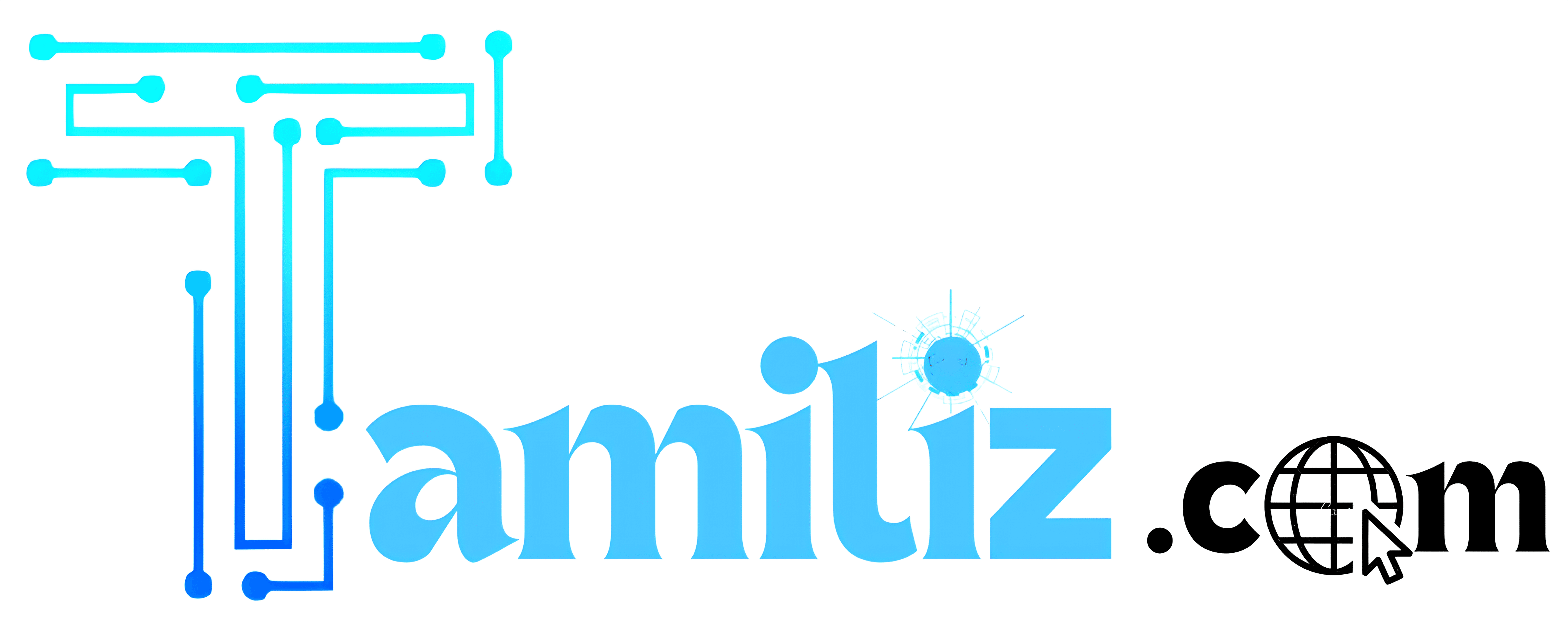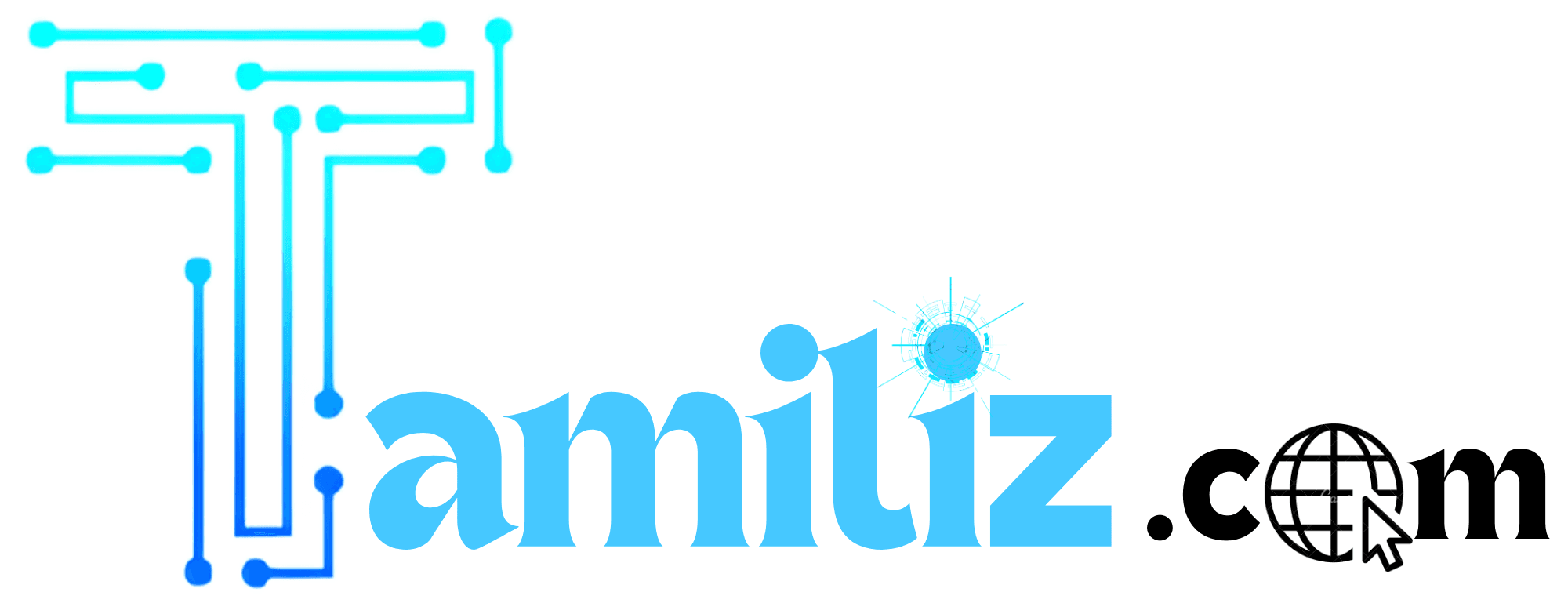In an era where technology increasingly shapes how we work, Microsoft has once again made headlines with the latest update to Microsoft Copilot. This AI-driven tool, embedded within the Microsoft 365 suite, is designed to enhance user productivity by streamlining tasks and fostering collaboration. With the recent introduction of voice capabilities, Microsoft Copilot has transformed the way users interact with their applications, creating a more intuitive and accessible experience. This article delves into the key features, benefits, and implications of the recent voice update, highlighting its potential to reshape productivity in the workplace.
Understanding Microsoft Copilot
Microsoft Copilot serves as an intelligent assistant that integrates seamlessly with applications like Word, Excel, PowerPoint, and Outlook. Utilizing advanced machine learning algorithms and natural language processing, Copilot aids users in a variety of tasks, from drafting documents to analyzing data. The recent introduction of voice interaction is a significant enhancement that positions Copilot as a more versatile tool for individuals and teams alike.
Key Features of the Voice Update
1. Natural Voice Interaction
The cornerstone of the recent update is the ability to engage with Copilot through natural voice commands. This feature enables users to perform tasks simply by speaking, making interactions feel more fluid and less mechanical. For example, a user can simply say, “Create a report summarizing this week’s sales data,” and Copilot will generate a draft without any need for typing. This capability is especially beneficial for those who prefer speaking over typing, allowing for a more comfortable workflow.
2. Contextual Understanding
The voice update is powered by advanced AI technologies that enhance Copilot’s ability to understand context and nuances in user requests. It can differentiate between similar phrases and understand the intent behind them. For instance, if a user says, “Can you summarize the last meeting notes?” Copilot can accurately retrieve and condense relevant information, making it easier for users to keep track of important details. This contextual awareness reduces the likelihood of misunderstandings and enhances communication efficiency.
3. Multilingual Support
In today’s global workplace, multilingual support is crucial. The latest voice capabilities allow users to interact with Copilot in multiple languages, accommodating diverse teams across different regions. This feature promotes inclusivity and ensures that all users can benefit from Copilot’s functionalities, regardless of their language proficiency. It breaks down language barriers, enabling smoother communication and collaboration among team members from different backgrounds.
4. Voice Feedback and Suggestions
The voice update introduces a new layer of interactivity through voice feedback. As users dictate content or request changes, Copilot can provide real-time suggestions and edits vocally. For instance, if a user is drafting an email, Copilot might respond with, “How about adding a greeting or a closing statement?” This auditory feedback not only streamlines the writing process but also encourages users to refine their content dynamically, making collaboration feel more interactive and engaging.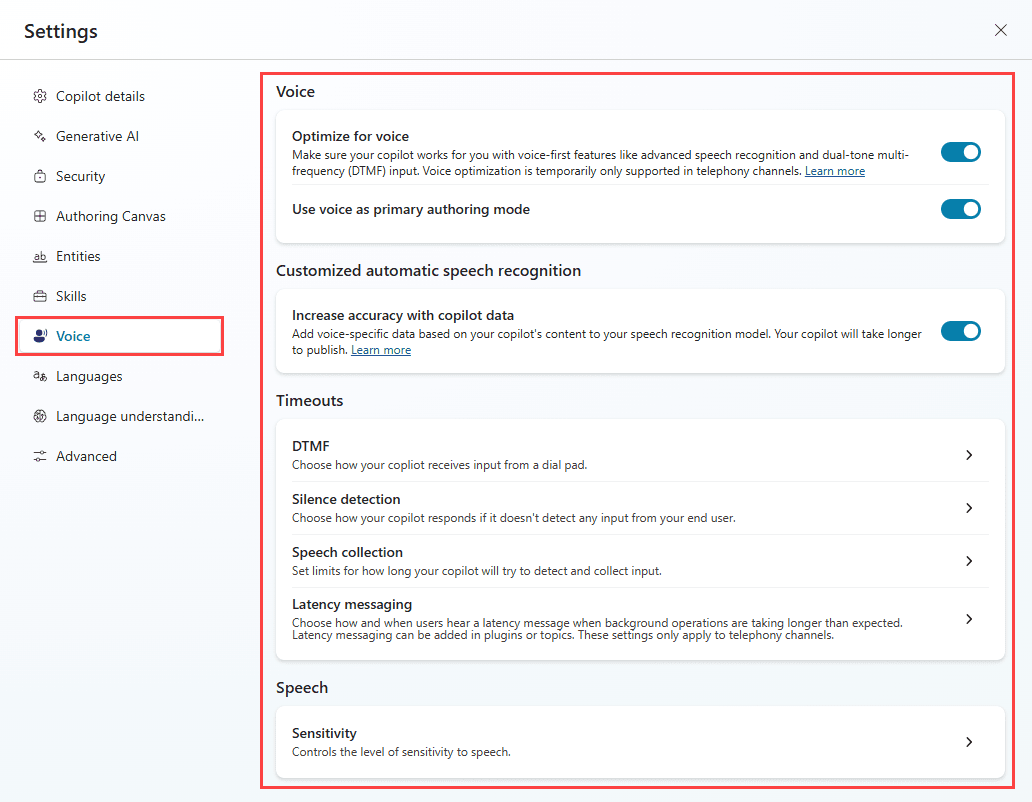
5. Seamless Integration Across Applications
The voice capabilities of Copilot are designed to be consistent across the Microsoft 365 suite. Whether users are in Word, Excel, PowerPoint, or Outlook, they can utilize voice commands to navigate, create, and edit documents effortlessly. This seamless integration fosters a cohesive user experience, allowing individuals to transition smoothly between different tasks without losing momentum. It also encourages users to explore the full potential of the Microsoft 365 suite, as they can apply voice commands across various applications.
Benefits of the Voice Update
1. Increased Productivity
The introduction of voice commands is expected to substantially enhance productivity. By allowing users to multitask more effectively—dictating emails or notes while engaging in other activities—Copilot reduces the time spent on routine tasks. This hands-free approach encourages a more fluid workflow, enabling employees to dedicate more time to high-priority work that requires critical thinking and creativity. As a result, teams can accomplish more in less time.
2. Enhanced Accessibility
The voice update is a game-changer for accessibility. For users with disabilities or those who find typing challenging, voice interaction provides an alternative means of engaging with technology. This improvement makes Microsoft 365 tools more inclusive, ensuringthat everyone, regardless of physical limitations, can leverage the benefits of productivity enhancements. By removing barriers to access, Microsoft is fostering an environment where all users can thrive.
3. Improved Collaboration
In collaborative environments, the ability to use voice commands can significantly streamline communication. Teams can engage in real-time discussions, with members using voice to suggest edits, summarize conversations, or share insights without interrupting the flow of dialogue. This collaborative dynamic enhances overall productivity, as team members can focus on brainstorming and problem-solving rather than administrative tasks. Furthermore, the ability to dictate meeting notes or action items fosters accountability and ensures that everyone is on the same page.
4. User-Friendly Experience
The intuitive nature of voice interaction simplifies the user experience. Users no longer need to memorize complex commands or navigate intricate menus; they can simply speak their needs. This ease of use encourages more frequent engagementwith Microsoft 365 tools, driving productivity and enhancing user satisfaction. With a more approachable interface, users are likely to explore and utilize features they might have previously overlooked.
Implications for the Future of Work
The recent voice update to Microsoft Copilot signifies a shift in how technology can facilitate productivity in the modern workplace. As organizations continue to adapt to remote and hybrid work environments, the demand for intuitive and accessible tools will only increase. By prioritizing voice interaction, Microsoft is positioning Copilot as a leader in the AI-driven productivity space.
1. The Rise of AI-Driven Assistance
As businesses increasingly rely on technology to enhance productivity, AI-driven tools like Microsoft Copilot will become essential assets. The voice update represents a broader trend toward more intelligent and adaptable workplace solutions. Companies that embrace these technologies are likely to see improved efficiency, collaboration, and employee satisfaction.
2. Focus on Human-Centric Design
The voice capabilities of Copilot reflect a growing emphasis on human-centric design in technology. By prioritizing user experience and accessibility, Microsoft is setting a precedent for how productivity tools should be developed. This focus on usability will be critical as organizations strive to create inclusive workplaces that cater to diverse employee needs.
3. Shaping the Future of Collaboration
The integration of voice interaction into collaborative tools has the potential to redefine teamwork. As employees increasingly rely on digital platforms for communication and collaboration, voice capabilities can facilitate more dynamic interactions. This evolution will likely lead to new ways of brainstorming, problem-solving, and engaging with colleagues, ultimately enhancing team dynamics and project outcomes.
Conclusion
The recent voice update to Microsoft Copilot marks a pivotal advancement in the evolution of AI-powered productivity tools. By enabling natural voice interaction, enhancing contextual understanding, and improving accessibility, Microsoftis redefining how users engage with their applications. As organizations navigate the complexities of the modern workplace, the voice capabilities of Copilot are set to play a crucial role in enhancing productivity and collaboration. With its emphasis on user experience and efficiency, Microsoft Copilot’s voice update is not just an enhancement; it’s a transformative feature that aligns with the needs of today’s workforce. As we look ahead, it will be exciting to see how Microsoft continues to innovate and expand Copilot’s capabilities, further driving productivity and fostering a collaborative spirit in the workplace. The future of work is here, and Microsoft Copilot is leading the charge.