What is Adobe Fire Fly?
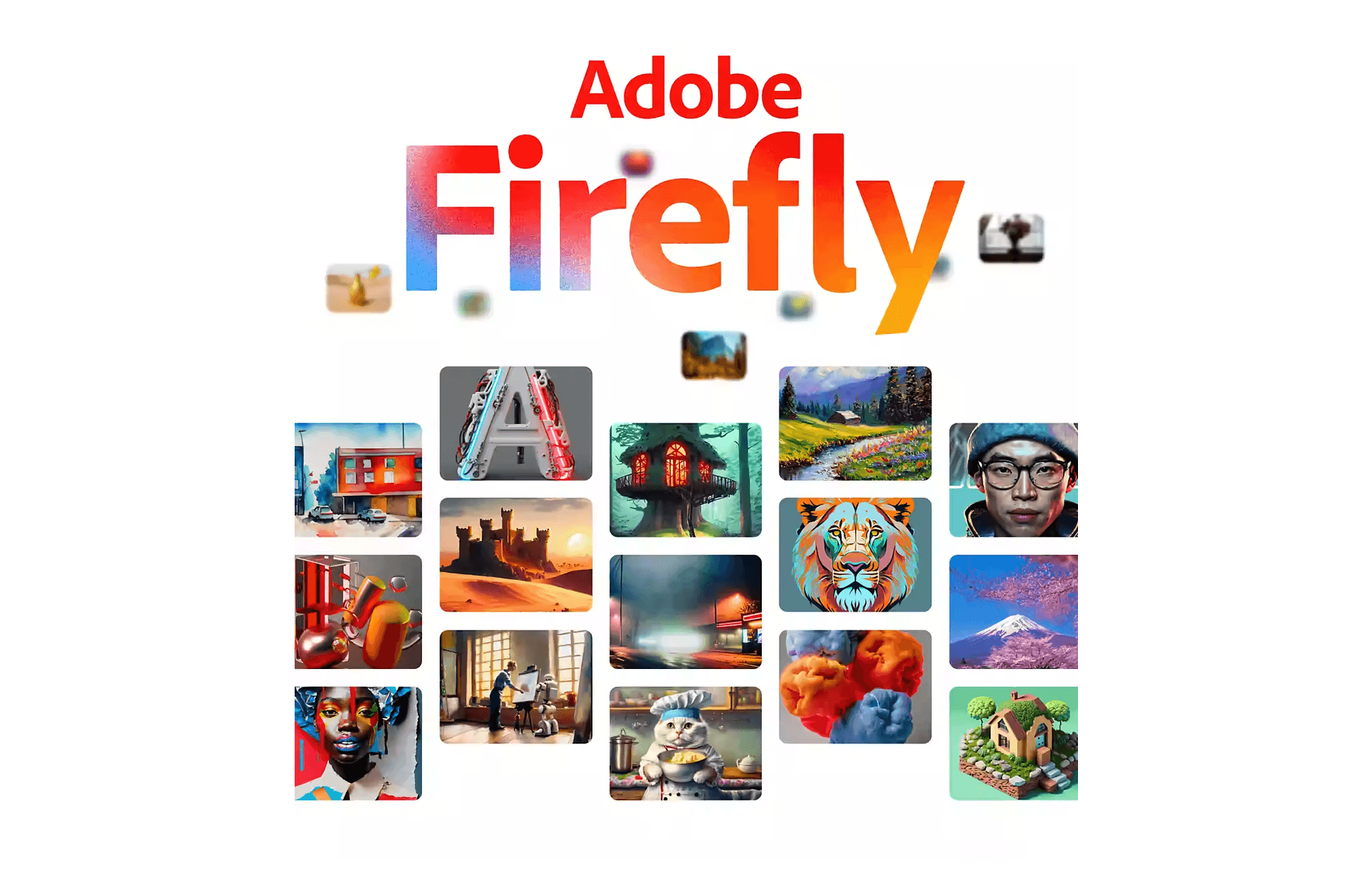 Adobe Firefly combines artificial intelligence with creative design, enabling users to generate images, text effects, and video content seamlessly. The suite is integrated into the Adobe Creative Cloud ecosystem, allowing for easy collaboration and enhanced creative capabilities. Firefly is an artificial intelligence system for generating images from scratch that has been created by Adobe. This means that it will be integrated into Adobe’s tools and will coexist with Photoshop, Illustrator, InDesign, as well as the rest of the Adore suite. However, it will also be accessed as an independent website (https://firefly.adobe.com/), following access being granted by Adobe.
Adobe Firefly combines artificial intelligence with creative design, enabling users to generate images, text effects, and video content seamlessly. The suite is integrated into the Adobe Creative Cloud ecosystem, allowing for easy collaboration and enhanced creative capabilities. Firefly is an artificial intelligence system for generating images from scratch that has been created by Adobe. This means that it will be integrated into Adobe’s tools and will coexist with Photoshop, Illustrator, InDesign, as well as the rest of the Adore suite. However, it will also be accessed as an independent website (https://firefly.adobe.com/), following access being granted by Adobe.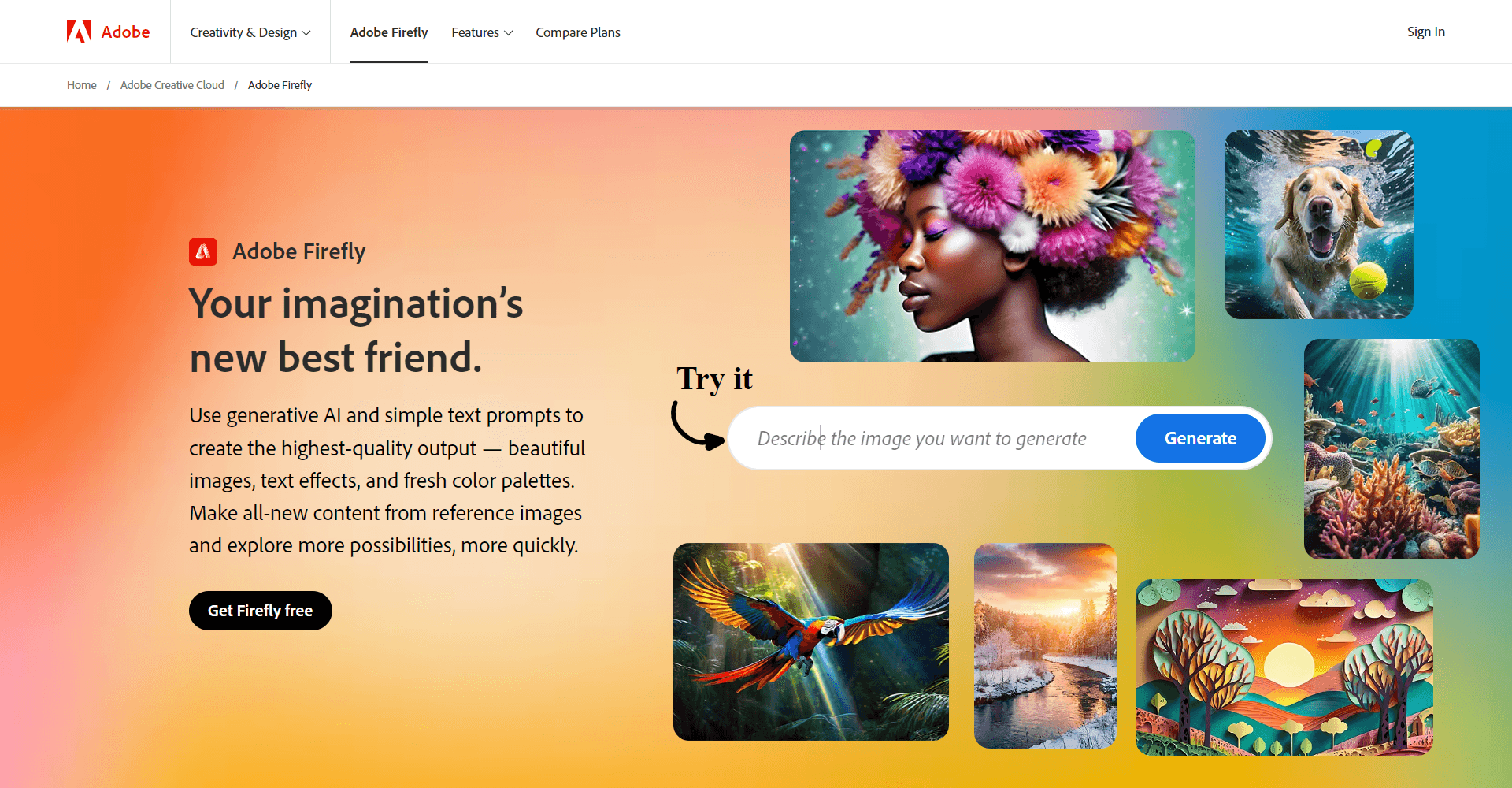
Apps that have Adobe Fire Fly
Adobe Firefly is compatible with several Adobe Creative Cloud applications, enhancing their capabilities with generative AI features.
Here are the main apps that currently support Adobe Firefly:
- Photoshop: Integrates generative AI for creating and editing images.

- Illustrator: Uses AI to assist in vector graphic design.

- Lightroom: Enhances photo editing with AI-driven features.

- Adobe Express: Simplifies content creation with AI tools.

- Substance 3D: Supports 3D design and texturing with AI enhancements.

- InDesign: Assists in layout design and publishing.

- Adobe Stock: Utilizes AI to generate and refine stock images.

Additionally, Adobe Firefly can be accessed through a standalone web application.
Technology Behind Adobe Firefly
Adobe Firefly leverages advanced generative AI models to enhance creative workflows across Adobe’s suite of applications.
The Technologies…
- Generative AI Models:
Firefly uses generative AI models developed by Adobe, focusing on image and text effect generation. These models are trained to recognize connections between text and images, allowing users to generate visuals using text prompts. - Adobe Sensei Integration:
Firefly is built on Adobe’s Sensei platform, which powers intelligent features across Adobe products. Sensei provides the underlying machine learning and AI capabilities that enable Firefly’s advanced functionalities. - Real-Time Processing:
Firefly supports real-time editing and instant feedback, making it easier for users to iterate and refine their designs quickly. This real-time capability is crucial for maintaining a smooth and efficient creative process. - Custom Models and Style Kits:
Users can train custom Firefly models with their own styles and subjects to generate on-brand imagery. Style Kits allow for the creation, saving, and sharing of styles, campaigns, and text prompts, ensuring consistency across projects. - Enterprise-Ready:
Firefly is designed to be safe for commercial use, with a focus on security and scalability. It integrates seamlessly with other Adobe applications, making it suitable for enterprise environments. - Responsible AI:
Adobe ensures that Firefly’s generative AI models are trained on licensed content and public domain content where copyright has expired. This approach helps mitigate risks associated with AI-generated content and ensures responsible use of the technology.
Features of Adobe Fire Fly
Adobe Firefly is a cutting-edge suite of generative AI tools designed to empower creatives across various industries. With its intuitive interface and robust functionalities, Firefly facilitates the creation of stunning visuals, engaging text, and dynamic multimedia content.
Features…
-Image Generation
Overview: Firefly allows users to create unique images from descriptive text prompts. This feature leverages advanced AI algorithms to interpret user inputs and generate high-quality visuals.
- Usage: Simply input a detailed description (e.g., “a tranquil forest at sunrise”) and watch as the AI generates multiple image variations based on your prompt.
- Benefit: This capability accelerates the brainstorming process, helping users visualize concepts quickly and efficiently.
-Text Effects and Typography
Overview: The platform offers a range of creative text styling options, enabling users to enhance their typographic designs effortlessly.
- Usage: Input your desired text and apply various styles, fonts, and effects (such as shadows or outlines) to create eye-catching headlines and graphics.
- Benefit: This feature helps convey messages more effectively and adds a professional touch to marketing materials and social media posts.
-Style Transfer
Overview: Firefly’s style transfer feature allows users to apply the visual style of one image to another, promoting artistic exploration and creativity.
- Usage: Upload an image to serve as a style reference, then apply that style to a different image. This can create unique and cohesive visuals across projects.
- Benefit: Style transfer fosters innovation by enabling users to reinterpret existing artworks or designs, enhancing brand consistency.
-Video Content Generation
Overview: Firefly extends its capabilities to video content creation, enabling users to generate engaging visuals and animations.
- Usage: Create dynamic video clips by combining generated visuals with text and effects, perfect for marketing and social media applications.
- Benefit: This feature streamlines video production, allowing businesses to quickly produce high-quality content that captures audience attention.
-Templates and Pre-built Assets
Overview: Firefly offers a library of customizable templates and design assets, simplifying the design process and enabling quick adaptations.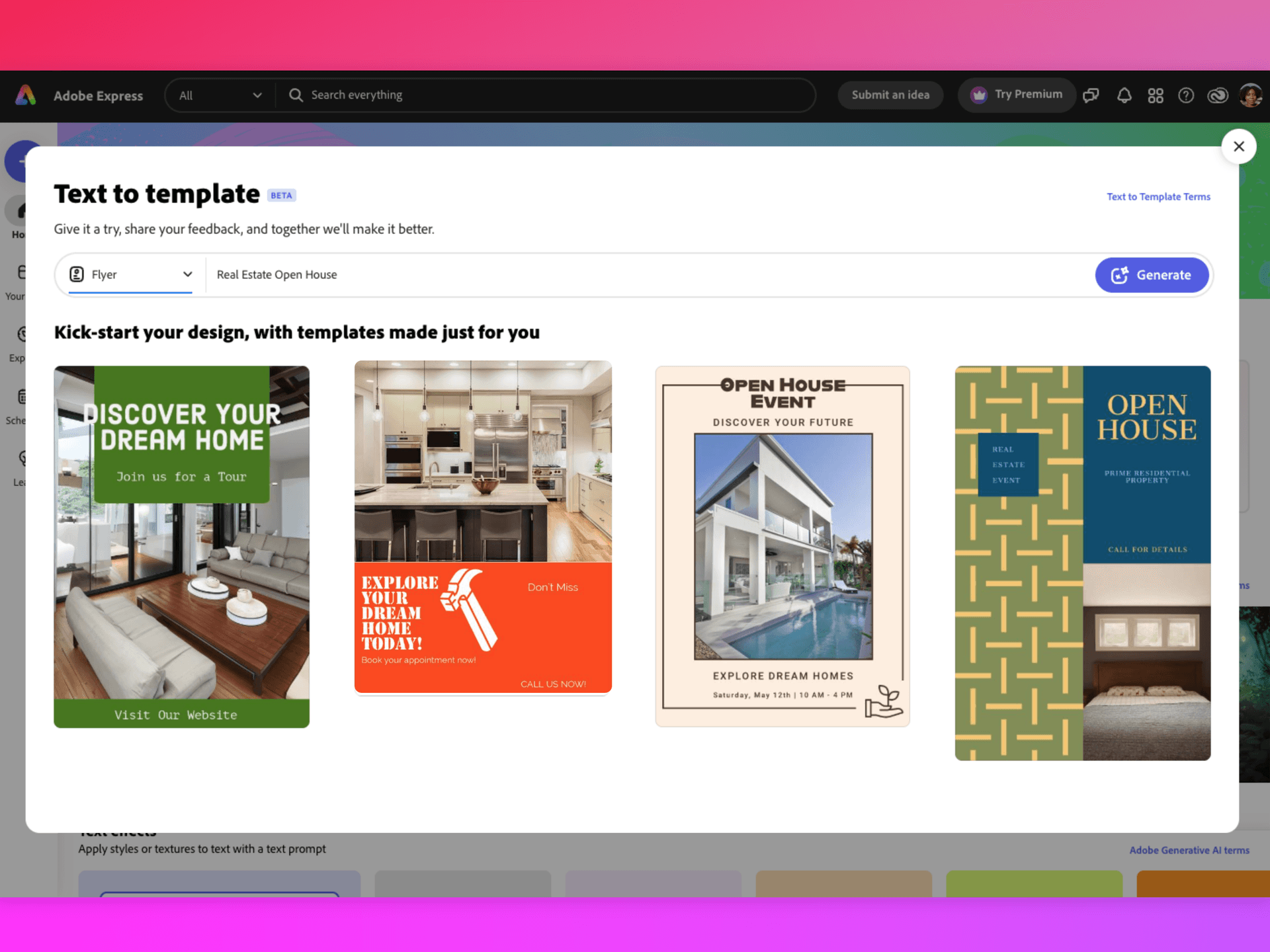
- Usage: Select a template that fits your project, then modify text, images, and colors to match your brand’s style.
- Benefit: Accessing pre-built assets saves time on project initiation, allowing for faster turnaround on marketing materials and graphics.
-Collaboration Features
Overview: Adobe Firefly facilitates collaboration among team members, making it easier to share ideas and refine designs.
- Usage: Share generated content directly within the Adobe ecosystem for real-time feedback and iterative improvements.
- Benefit: Enhanced collaboration leads to better creative outcomes, as diverse perspectives can contribute to the final design.
-Integration with Adobe Creative Cloud
Overview: Firefly seamlessly integrates with other Adobe applications, allowing users to enhance their workflows and build upon their generated content.
- Usage: Export Firefly-generated images and text to applications like Photoshop, Illustrator, and Premiere Pro for further editing and refinement.
- Benefit: This integration ensures a smooth workflow, enabling users to leverage the strengths of multiple Adobe tools in their projects.
-User-Friendly Interface
Overview: Adobe Firefly is designed with an intuitive interface, making it accessible for both beginners and experienced users.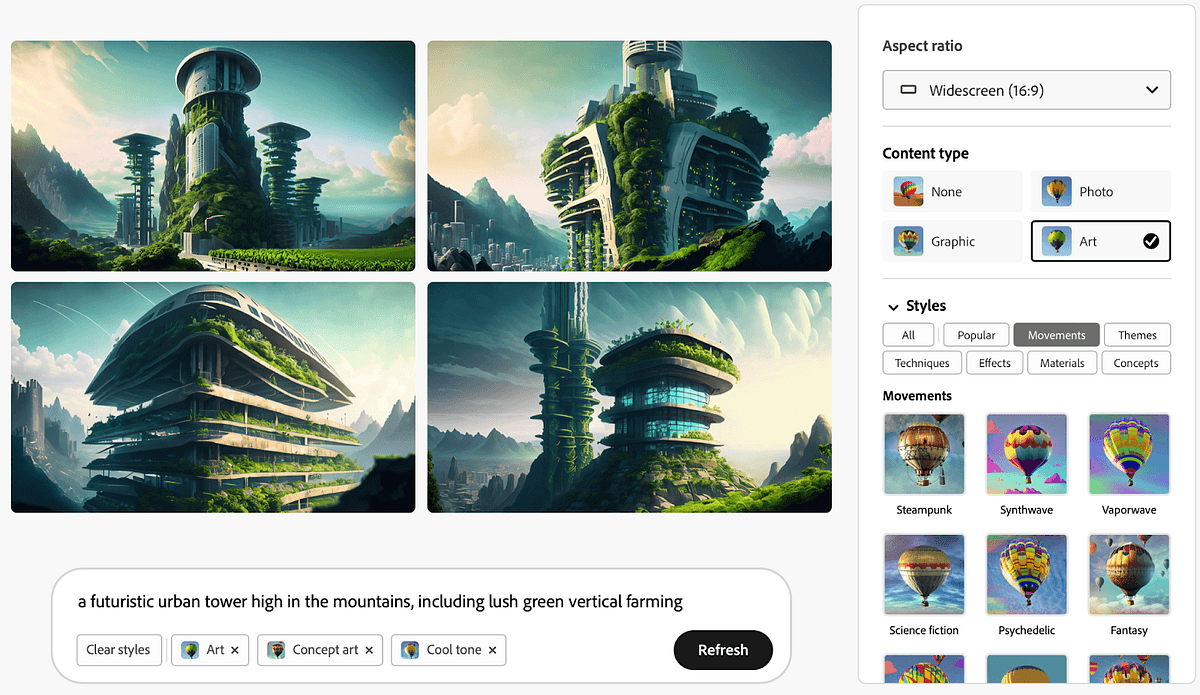
- Usage: Navigate easily through various features, with clear options and prompts guiding users in creating content.
- Benefit: The user-friendly design lowers the barrier to entry, allowing more creatives to harness the power of AI in their work.
Usages of Adobe Firefly
-Commercial Use
Adobe Firefly is more than just a creative tool; it’s a powerful platform for businesses looking to enhance their marketing and branding efforts. With its advanced generative AI capabilities, Firefly enables users to produce high-quality visuals, compelling text, and engaging multimedia content efficiently. This article explores how businesses can leverage Adobe Firefly for commercial purposes and the best practices to maximize its potential.
Benefits of Using Adobe Firefly for Commercial Purposes
- Cost Efficiency: Firefly can significantly reduce the time and resources spent on content creation. By automating parts of the design process, businesses can allocate resources more effectively, allowing teams to focus on strategy and execution.
- Quick Turnaround: The ability to generate high-quality visuals and text rapidly enables businesses to respond to market trends and consumer needs quickly. This agility is crucial in today’s fast-paced business environment.
- Brand Consistency: With Firefly’s style transfer and template features, businesses can maintain a cohesive brand identity across various platforms and materials. This consistency is vital for building brand recognition and trust.
- Creative Exploration: Firefly encourages experimentation by allowing users to generate multiple design variations. This feature can lead to innovative marketing campaigns that stand out in a crowded marketplace.
- Enhanced Collaboration: The platform facilitates collaboration among team members by allowing easy sharing and iteration on generated content. This collaborative approach can improve creativity and ensure that all voices are heard in the design process.
-Graphic Design
- Image Creation: Generate unique images from descriptive text prompts. This is useful for creating custom graphics for websites, social media, and print materials.
- Logo Design: Create and iterate on logos, experimenting with different styles and colors to find the perfect brand representation.

-Marketing and Advertising
- Social Media Content: Quickly produce eye-catching visuals for posts, stories, and ads. Firefly can help generate images that align with specific campaigns or themes.
- Promotional Materials: Design flyers, posters, and brochures that capture attention and effectively communicate messages.

-Content Creation
- Blog Graphics: Enhance blog posts with custom images, infographics, and visuals that complement the text and engage readers.
- Video Content: Create engaging video clips by combining generated visuals and text for use in marketing campaigns or social media.
-Brand Development
- Consistent Branding: Use Firefly’s capabilities to generate cohesive branding assets, such as business cards, letterheads, and promotional materials, ensuring brand consistency across all touchpoints.
- Style Guidelines: Create visual guidelines that help maintain a consistent look and feel across all branding efforts.

-Illustration and Art
- Concept Art: Generate ideas and visual concepts for illustrations, allowing artists to explore different styles and themes.
- Personal Projects: Use Firefly for personal artistic exploration, creating unique digital art or illustrations for enjoyment or portfolio building.

-E-commerce
- Product Mockups: Create high-quality mockups for product listings, enhancing visual appeal and driving sales.
- Promotional Graphics: Design banners and ads for online stores that highlight special offers or new arrivals.

-Education and Training
- Educational Materials: Generate visuals for presentations, training modules, and educational resources that make learning more engaging.
- Interactive Content: Create infographics and interactive visuals that aid in teaching complex concepts.
Conclusion
Adobe Firefly offers a wide array of applications that cater to various creative needs across industries. Whether you’re in graphic design, marketing, e-commerce, or education, Firefly’s generative AI capabilities can enhance your workflow and inspire creativity. By leveraging these tools, users can produce high-quality content that meets their specific needs while saving time and resources. Embrace the possibilities of Adobe Firefly to elevate your projects and unlock your creative potential!
Ready For The Revolution. It’s not far from us.
Artical Written by V.Harishram
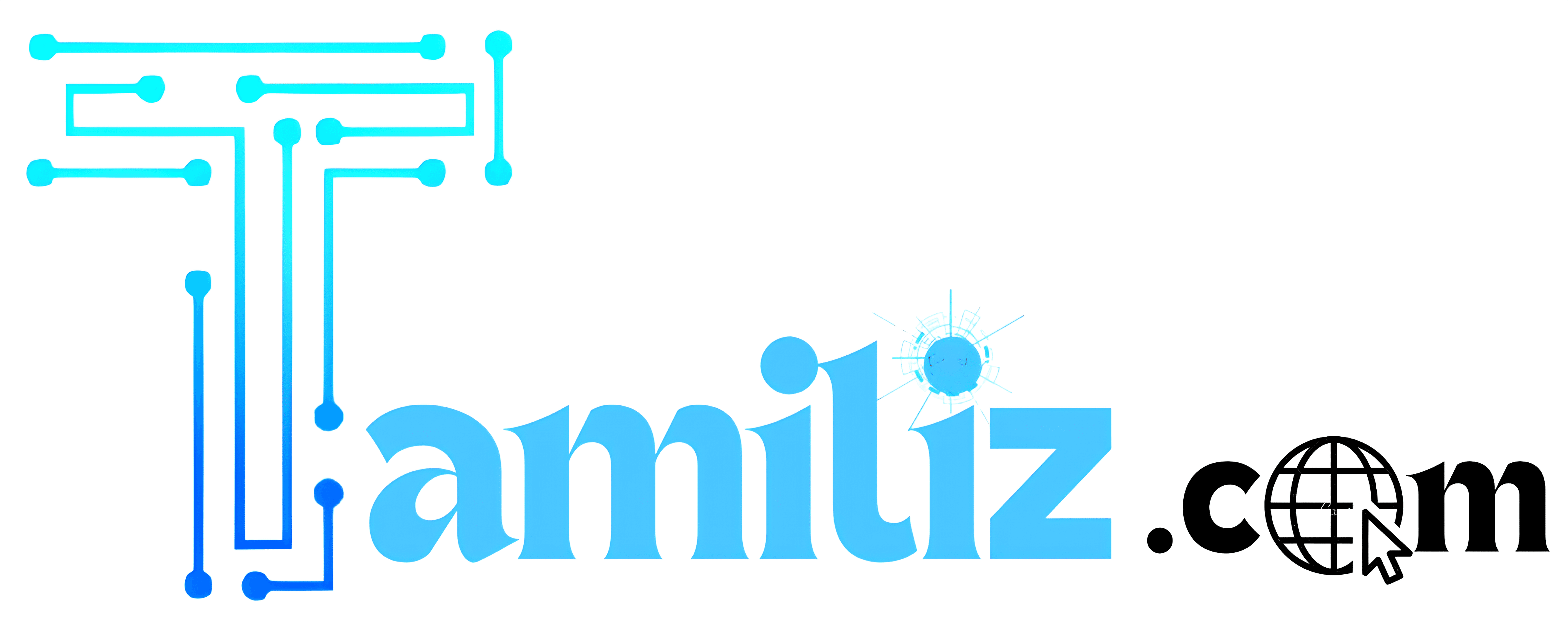
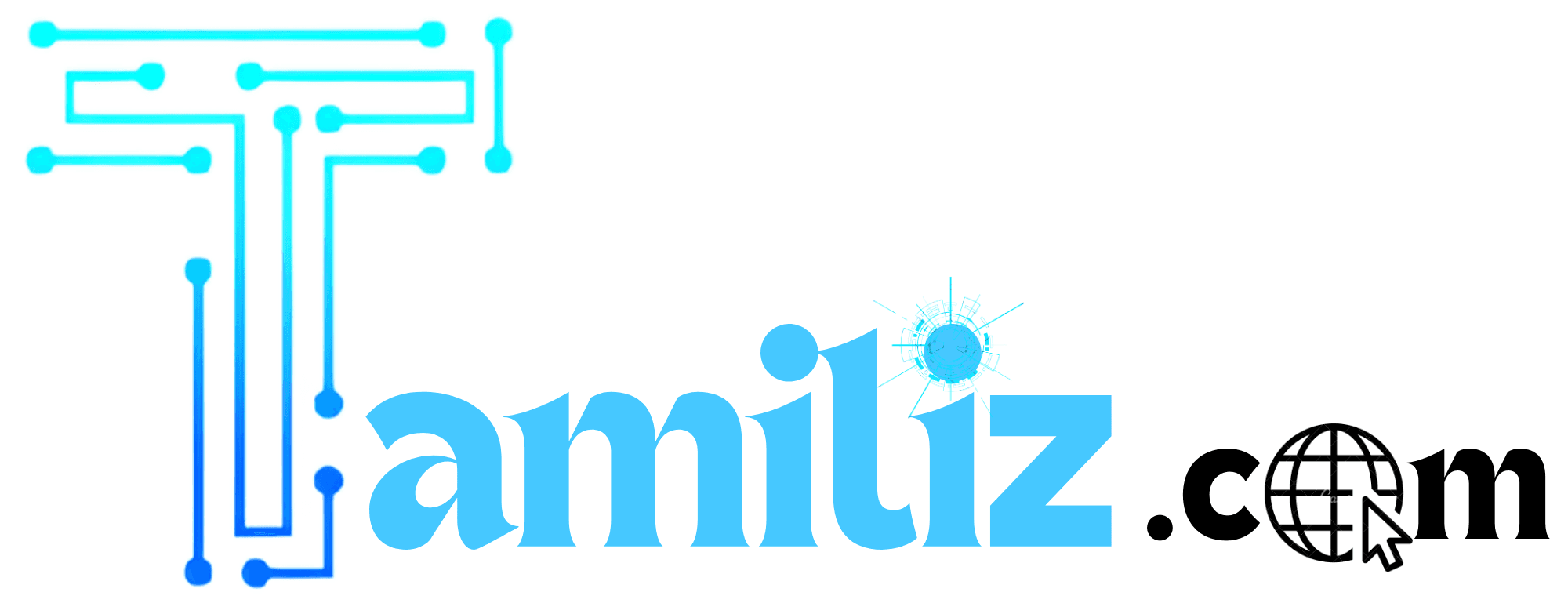



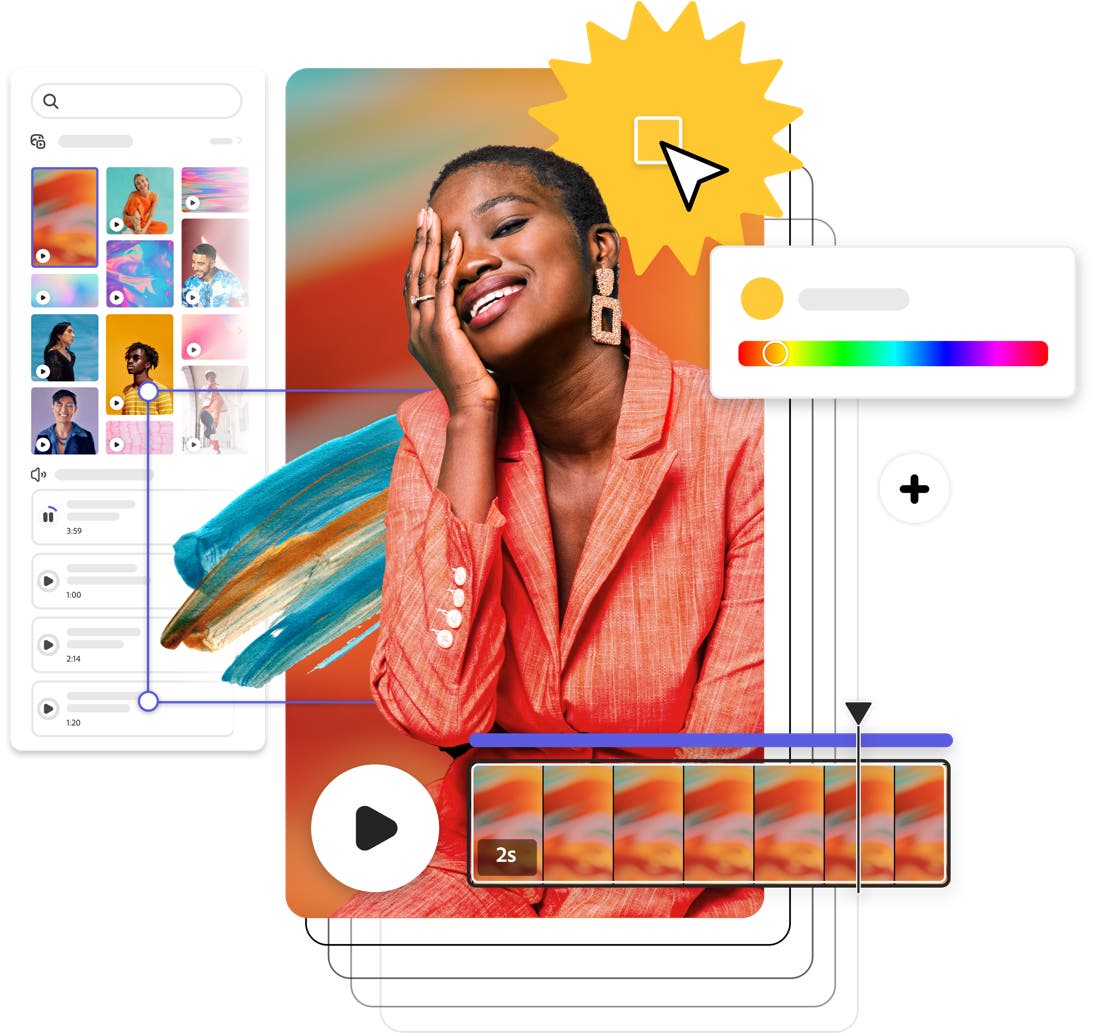









helloI really like your writing so a lot share we keep up a correspondence extra approximately your post on AOL I need an expert in this house to unravel my problem May be that is you Taking a look ahead to see you
I simply could not go away your web site prior to suggesting that I really enjoyed the standard info a person supply on your guests Is going to be back incessantly to investigate crosscheck new posts
interesting for a very long time
_________________