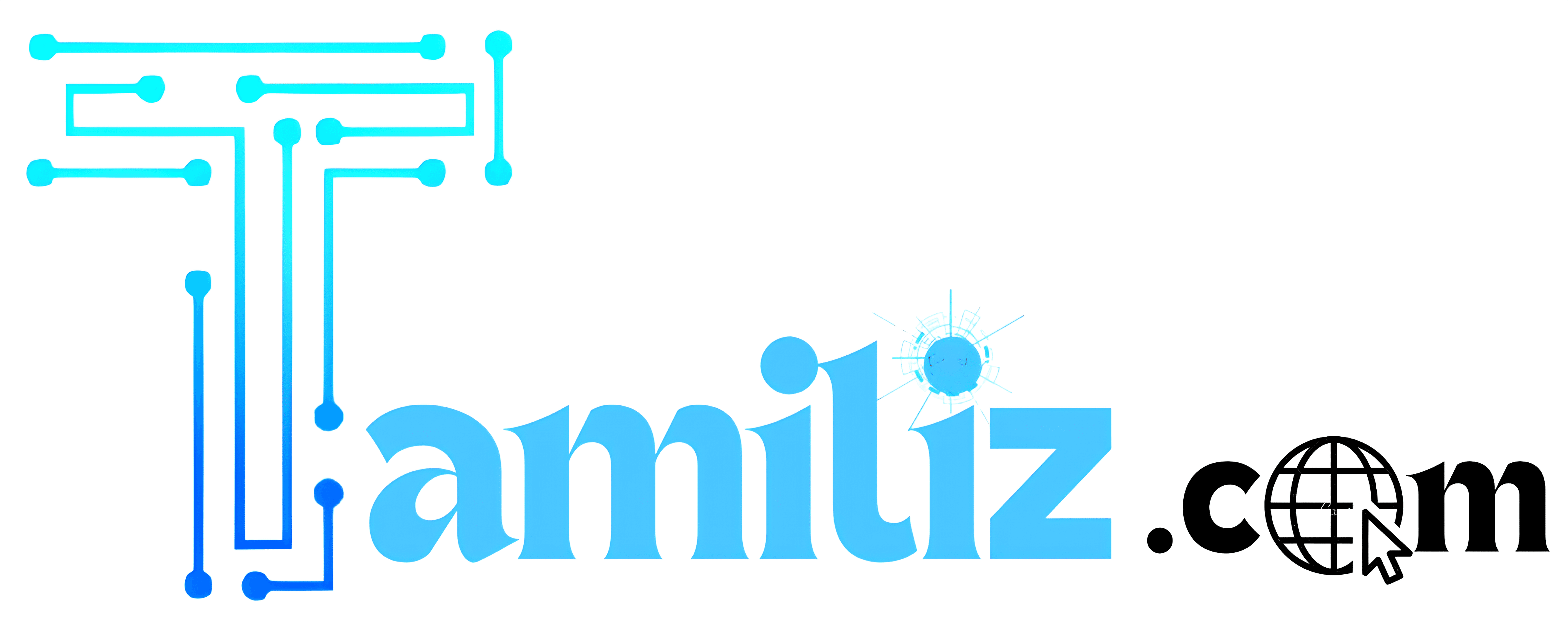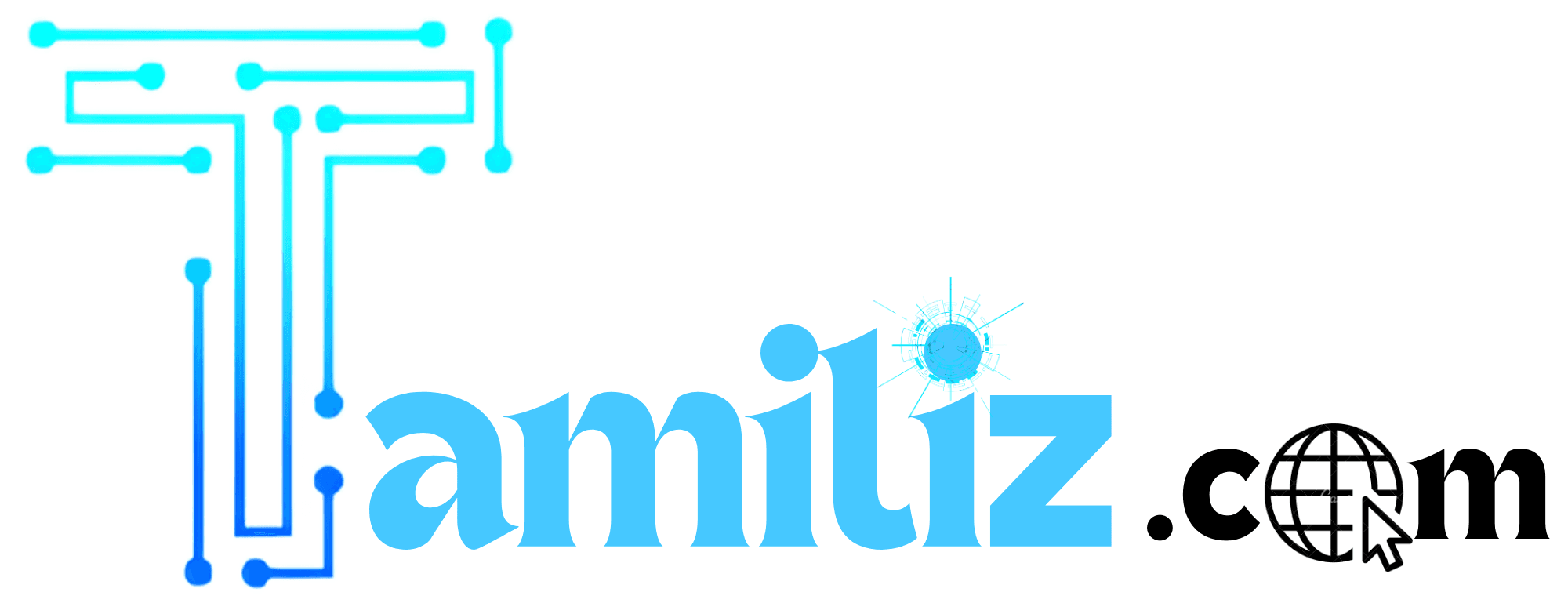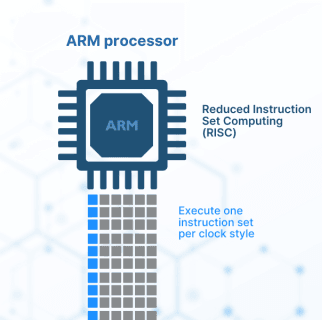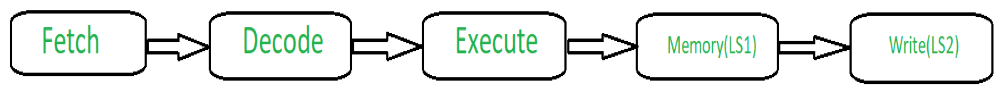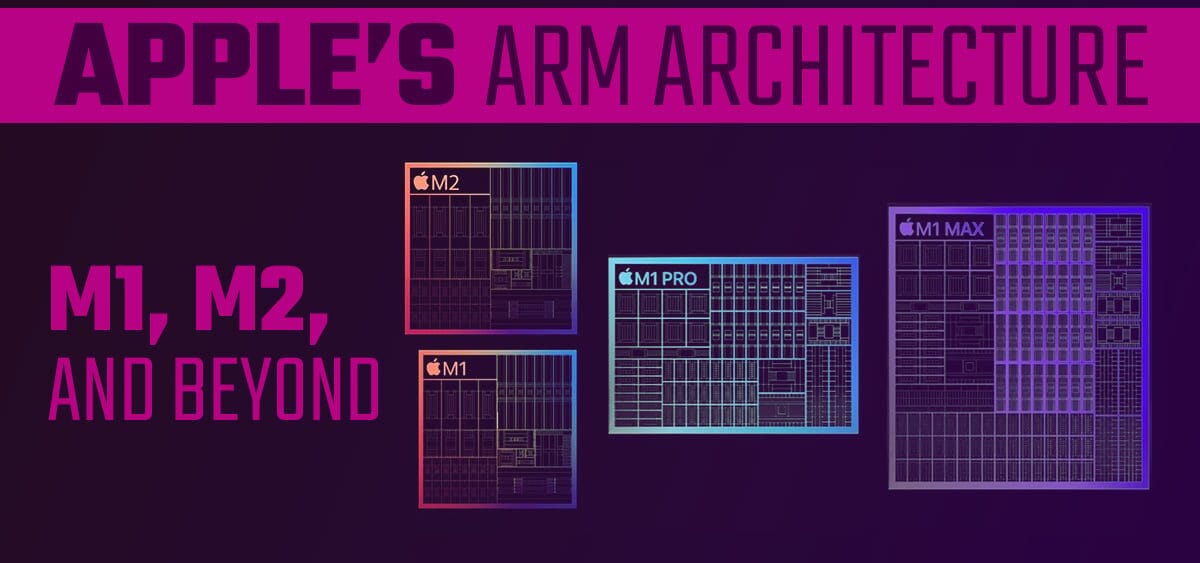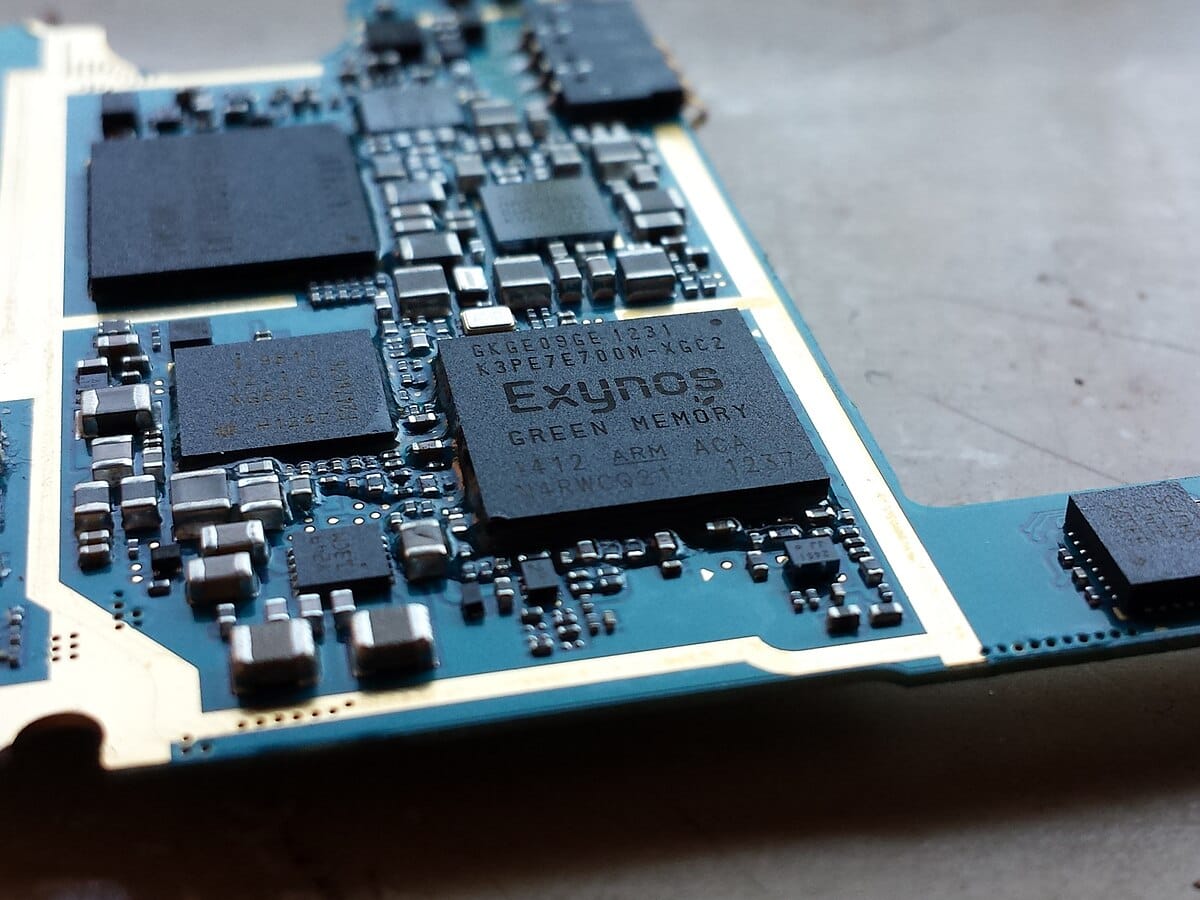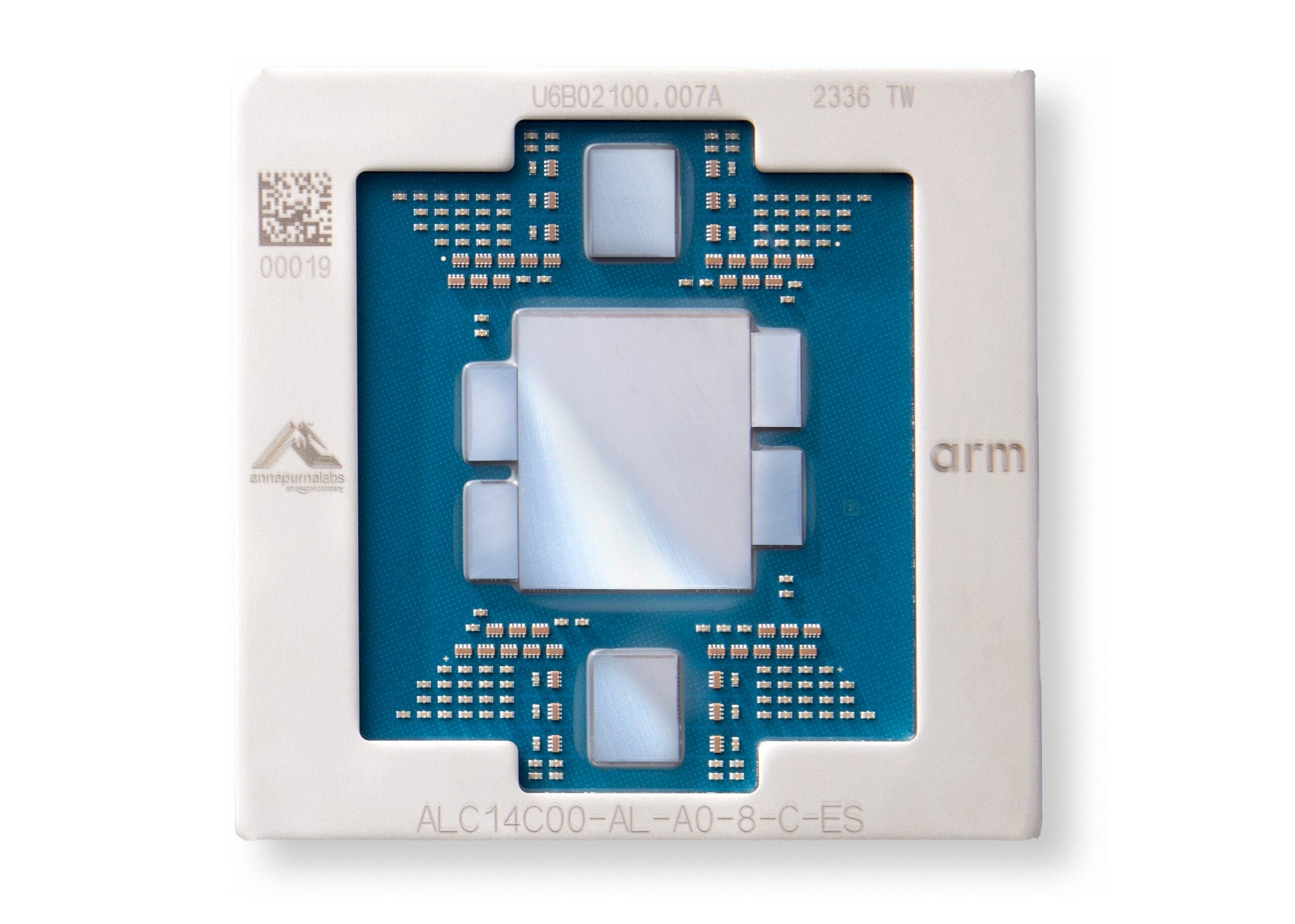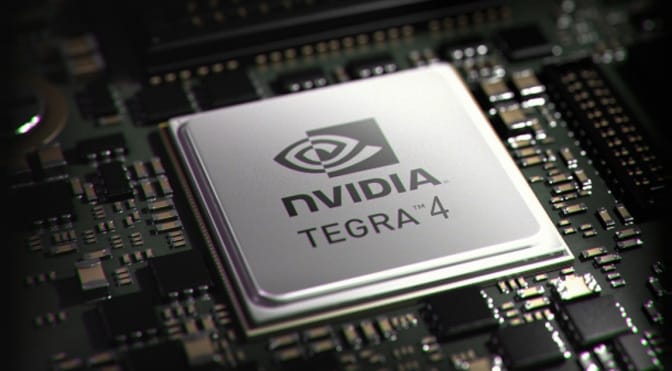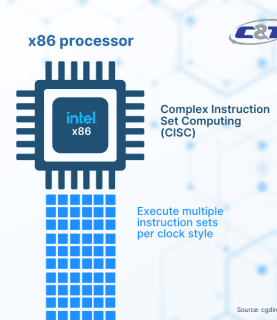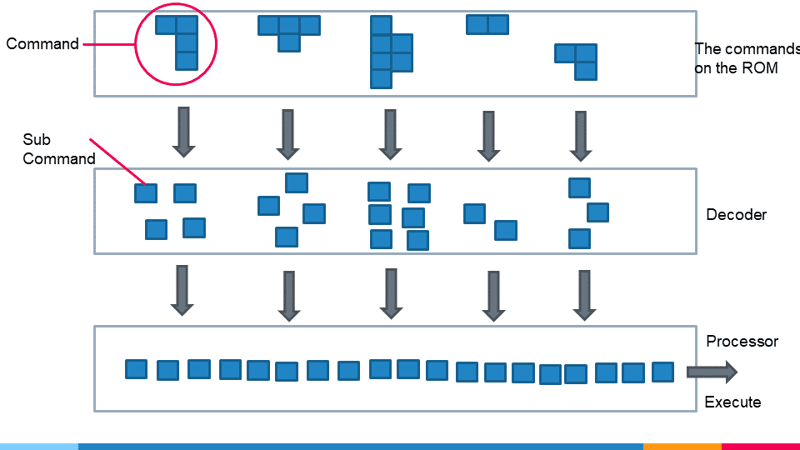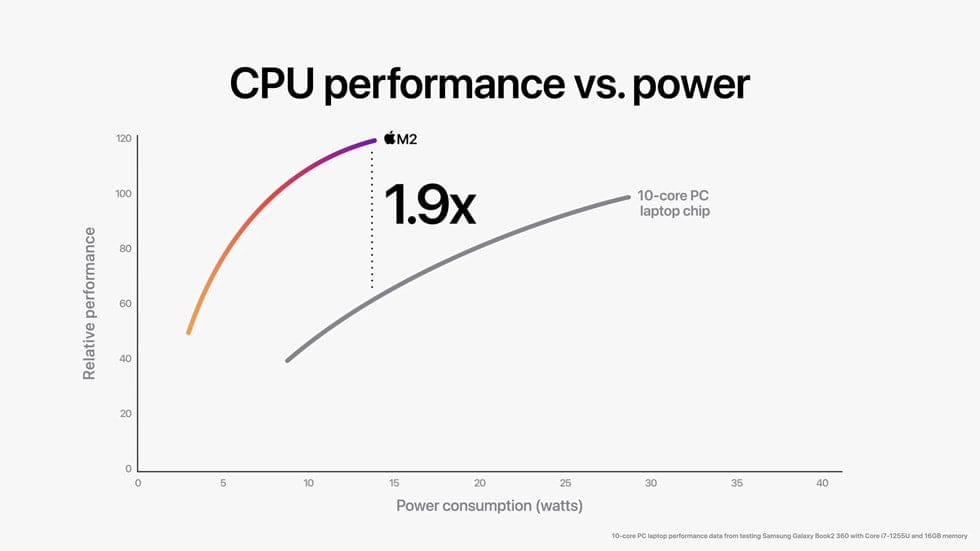Processors are integral to the operation of virtually all modern computing devices. The two most dominant processor architectures today are ARM vs x86 Processors. While both aim to deliver powerful computing capabilities, they do so with entirely different design philosophies, leading to distinct advantages and trade-offs. This article provides an in-depth exploration of ARM and x86 architectures, examining their technologies, applications, performance, compatibility, energy usage, and more to help you choose the best fit for your needs.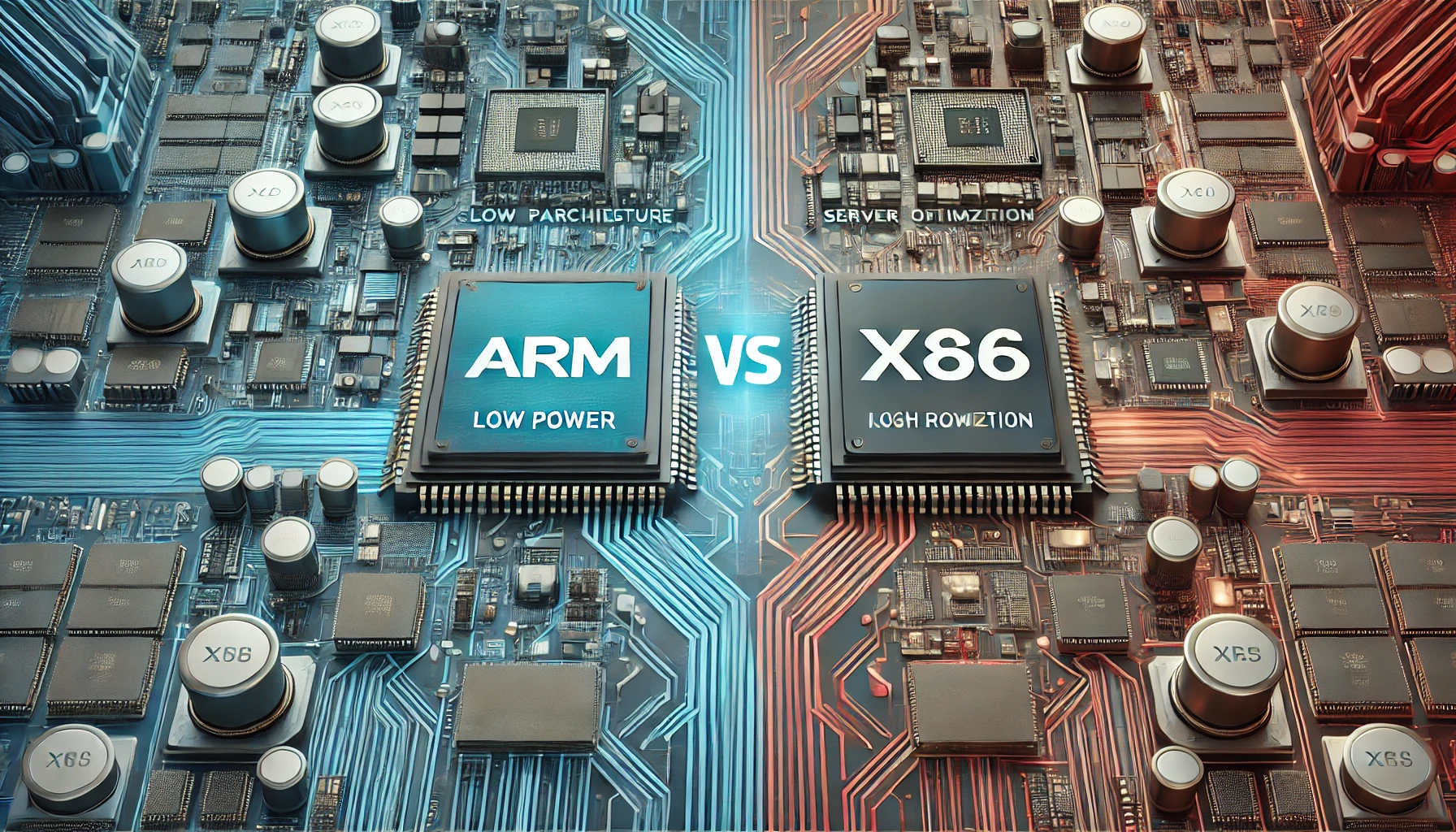
Introduction
Every device we interact with—smartphones, laptops, gaming consoles, and servers—relies on a processor. The choice of processor architecture determines its capabilities, energy efficiency, and compatibility with software.
Why Focus on ARM and x86?
- ARM: Dominates mobile computing, known for its energy efficiency and scalability.
- x86: Powers traditional computers and servers, offering unparalleled performance and legacy support.
This comparison is more relevant than ever as ARM-based chips are making significant inroads into areas historically dominated by x86, such as laptops and data centers.
What is ARM (processors)?
ARM stands for Advanced RISC Machine, and it represents a family of processor architectures based on the Reduced Instruction Set Computing (RISC) design philosophy.
Technology and How It Works
ARM processors are designed to handle a smaller set of instructions than traditional architectures like x86. This simplicity allows ARM chips to execute instructions faster and more efficiently.
Key Features of ARM Technology:
- Reduced Instruction Set (RISC):
- High Scalability:
- ARM designs can be adapted for everything from low-power IoT devices to high-performance servers.
- Energy Efficiency:
- The streamlined design reduces transistor count, minimizing heat and energy usage.
- Pipeline Architecture:
- Customizable Licensing:
- ARM Holdings licenses its architecture, allowing companies to design chips tailored to specific use cases.
Companies Using ARM processors
ARM does not manufacture processors itself but licenses its designs to other companies. This has allowed ARM to become a ubiquitous presence in the tech industry.
- Apple:
- ARM-based M1 and M2 chips power MacBooks and iPads, offering a balance of performance and energy efficiency.

Apple’s ARM Processor’s architect – https://www.apple.com/by/business/mac/pdf/Apple-at-Work-M1-Overview.pdf
- ARM-based M1 and M2 chips power MacBooks and iPads, offering a balance of performance and energy efficiency.
- Qualcomm:
- Samsung:
- Amazon:
- NVIDIA:
Applications of ARM Processors
- Mobile Devices:
- ARM dominates smartphones and tablets due to its low power consumption and high performance.
- IoT and Embedded Systems:
- ARM processors power IoT devices, sensors, and smart home gadgets.
- Laptops:
- ARM chips, such as Apple’s M-series, are revolutionizing lightweight laptops by combining performance with battery life.
- Data Centers:
- ARM-based servers are increasingly popular for their energy efficiency and cost savings.
- Wearable Technology:
- Smartwatches, fitness trackers, and AR glasses rely on ARM’s compact and efficient designs.
What is x86 (processors)?
x86 is a family of processor architectures developed by Intel and later expanded by AMD. It is based on the Complex Instruction Set Computing (CISC) philosophy, which emphasizes versatility and backward compatibility.
Technology and How It Works
x86 processors are designed to execute complex instructions directly in hardware, which can make them more powerful but less efficient than ARM.
Key Features of x86 Technology:
- Complex Instruction Set (CISC):
- Backward Compatibility:
- Microcode Translation:
- Multithreading:
- x86 processors excel at handling multi-core, multi-threaded workloads.
- Optimized for Raw Power:
- Designed for high-performance tasks like gaming, scientific computing, and data analytics.
Companies Using x86
The x86 market is dominated by two major players:

- Intel:
- Offers a wide range of processors, from entry-level Celeron chips to high-performance Xeon CPUs.
- AMD:
- Known for its Ryzen processors in consumer markets and EPYC chips for servers.
Applications of x86 Processors
- Personal Computers:
- Desktops and laptops rely heavily on x86 for compatibility and performance.
- Gaming Systems:
- High-performance x86 chips are preferred for gaming PCs and consoles.
- Enterprise Servers:
- x86 processors dominate data centers, supporting heavy computational loads.
- Professional Workstations:
- Ideal for video editing, CAD, and AI research.
ARM vs x86 Architecture
Instruction Set Philosophy:
- ARM:
RISC-based (Reduced Instruction Set Computing), prioritizing efficiency with a simple instruction set. - x86:
CISC-based (Complex Instruction Set Computing), offering more complex instructions for versatility.
Design Complexity:
- ARM:
Simpler design with lower transistor counts. - x86:
Complex hardware design requiring more transistors, increasing power consumption.
ARM vs x86 Performance
- ARM:
- Optimized for performance-per-watt.
- Suitable for sustained workloads in constrained environments.
- x86:
- Delivers higher raw performance, excelling in tasks like gaming and 3D rendering.
Software Compatibility
- ARM:
- Rapidly improving software support, especially with Apple and Microsoft transitioning to ARM.
- Some older applications may require emulation, affecting performance.
- x86:
- Offers unmatched software compatibility, supporting decades of legacy programs.
Cost Differences
- ARM:
- Cheaper to manufacture due to its streamlined design.
- More affordable for consumer devices.
- x86:
- Higher production costs reflect its complexity and performance.
Energy Usage
- ARM:
- Highly energy-efficient, making it the go-to choice for portable devices and energy-conscious servers.
- x86:
- Consumes more power, requiring robust cooling solutions.
Which Architecture is Right for You?
Choose ARM If:
- You prioritize energy efficiency and portability.
- Your application involves smartphones, IoT devices, or lightweight laptops.
Choose x86 If:
- You need high performance for demanding tasks like gaming, video editing, or enterprise workloads.
- Compatibility with legacy software is critical.
Both ARM and x86 have carved out niches in modern computing, and as technologies advance, the choice between the two will increasingly depend on specific use cases.
(Click notification ![]() for more updates)
for more updates)
Artical was written by V.Harishram
Comment Below For Any Improvement