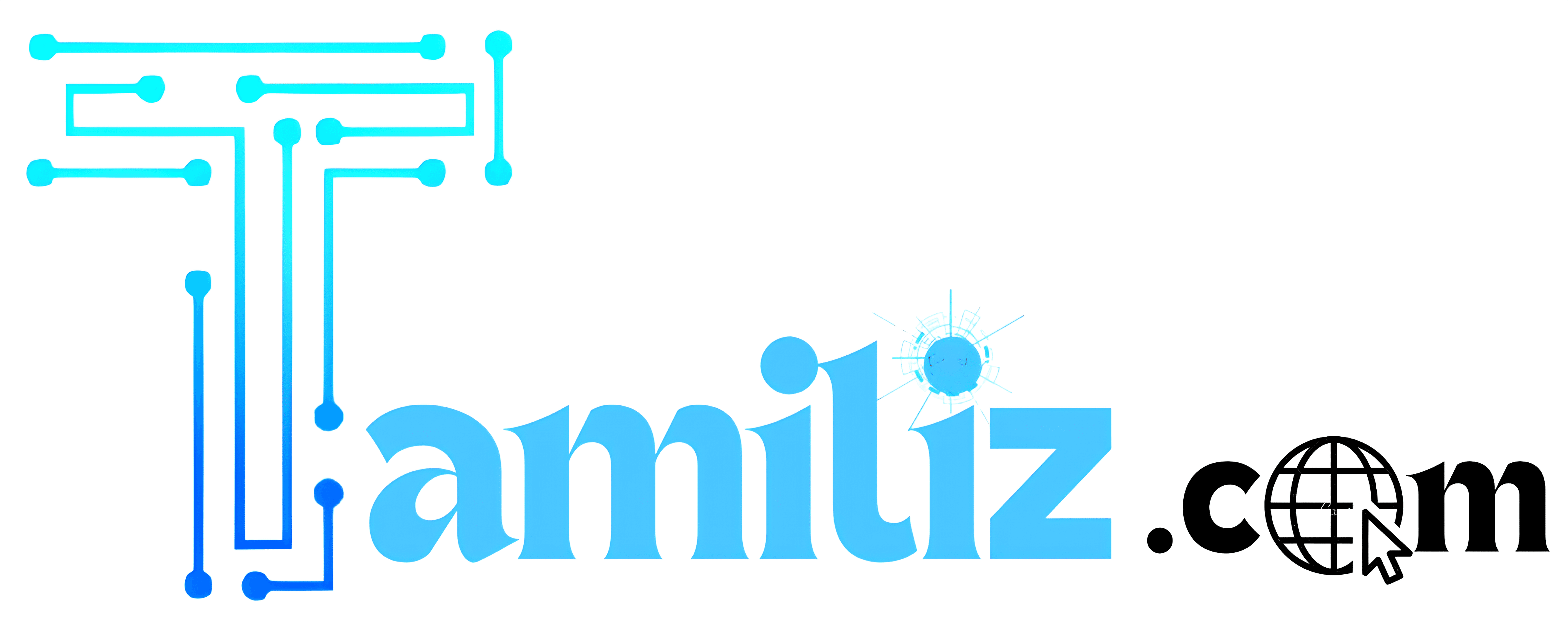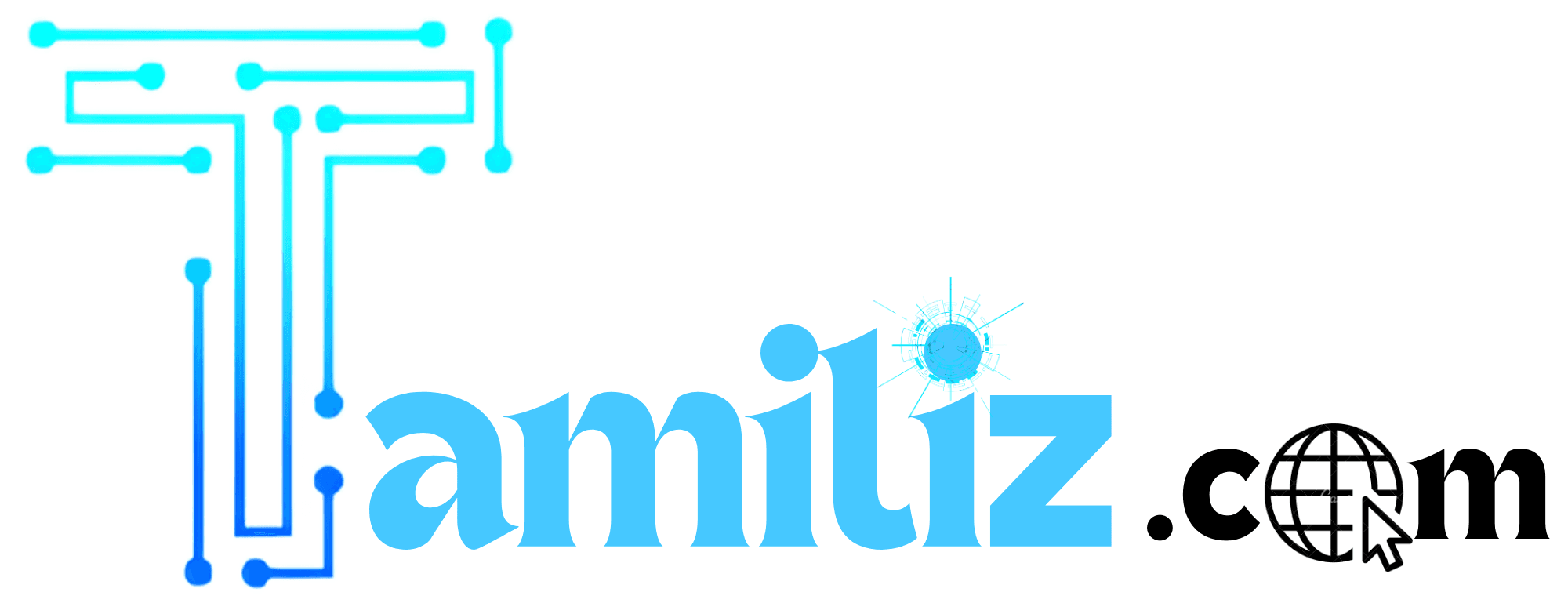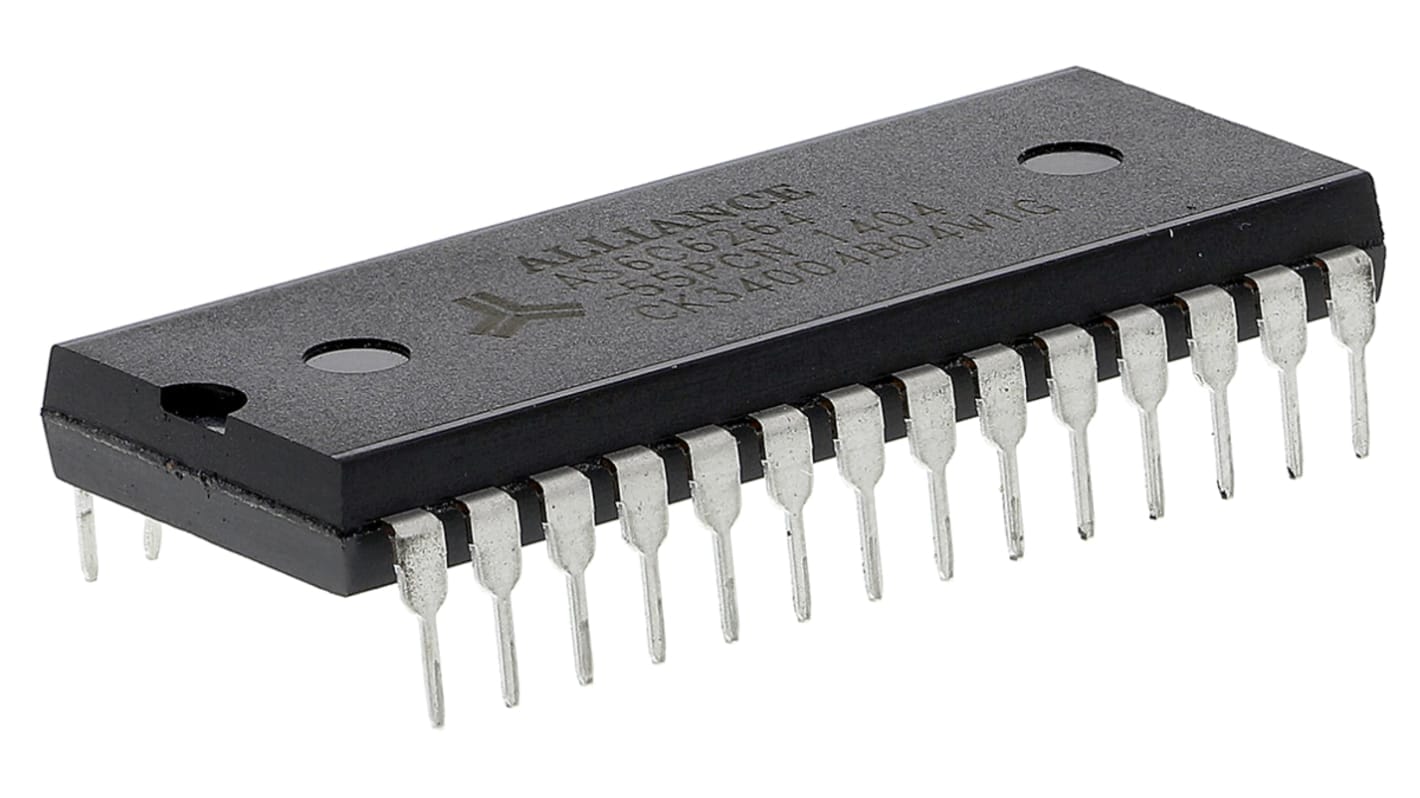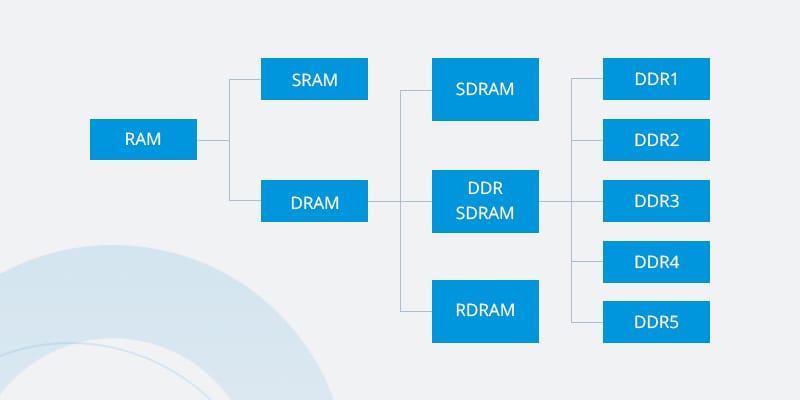In the world of computing, two critical components often dominate discussions about performance: RAM vs GPU (VRAM). Both play pivotal roles in ensuring smooth operations, but their functions and applications differ significantly. Understanding the distinctions between these memory types can help you make informed decisions for specific tasks, from gaming to professional workloads like 3D modeling, video editing, and more. This article delves into the roles, types, functionality, and importance of RAM and VRAM, along with a detailed comparison across various applications.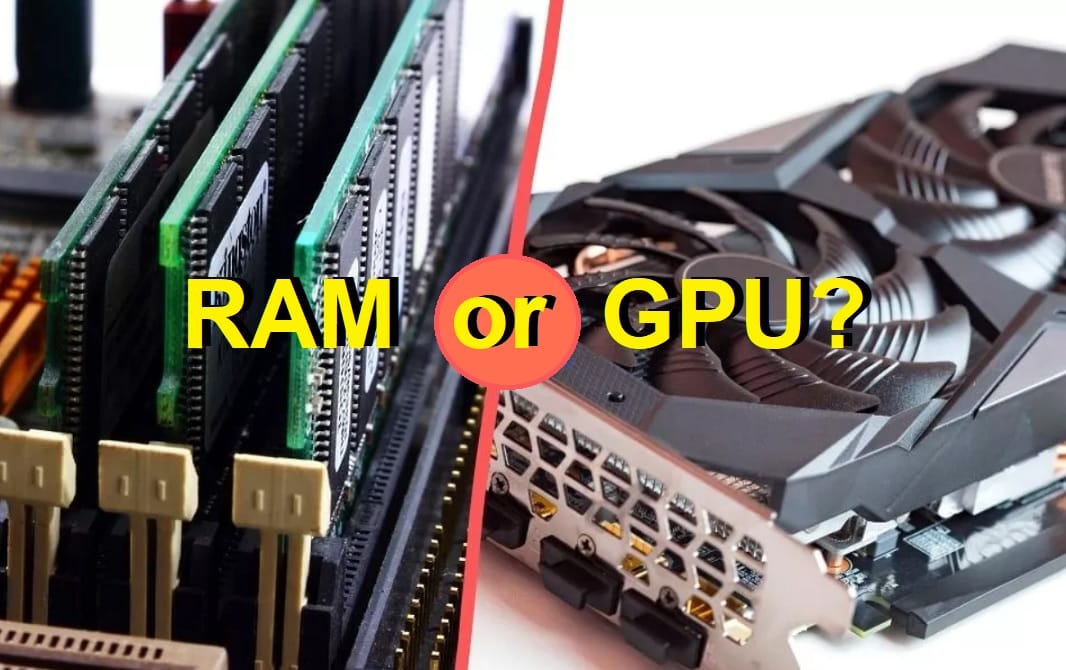
What is RAM?
RAM (Random Access Memory) is a volatile memory that temporarily stores data and instructions for quick access by the CPU. It acts as a bridge between the processor and permanent storage, enabling faster processing of tasks. Unlike a hard drive or SSD, RAM is cleared when the system is powered off.
Types of RAM
- SRAM (Static RAM):
- DRAM (Dynamic RAM):
- Common in most systems, including PCs and laptops.
- Variants include:
- DDR (Double Data Rate):
Progressing through DDR3, DDR4, and DDR5 generations, each iteration offers higher speeds and bandwidth. - LPDDR (Low Power DDR):
Found in mobile devices, offering lower power consumption.
- DDR (Double Data Rate):
Summary Table of DRAM Types
| Type | Primary Use | Advantages | Disadvantages |
|---|---|---|---|
| SDRAM | General computing | Syncs with system clock | Outdated technology |
| DDR (DDR1–DDR5) | PCs, laptops | High speed, lower power | Increasing cost with newer gens |
| RDRAM | Gaming (2000s) | High bandwidth | Expensive, proprietary |
| LPDDR | Mobile devices | Low power, compact | Slower than standard DDR |
| GDDR | GPUs | Optimized for graphics | Limited to graphics applications |
| EDO DRAM | 1990s computers | Faster than FPM DRAM | Outdated |
| FPM DRAM | Early PCs (1980s–90s) | Simpler design | Very slow by modern standards |
| HBM | High-performance GPUs, AI | Massive bandwidth, low power | Expensive |
| SGRAM | Early GPUs | Syncs with GPU clock | Replaced by GDDR |
- 3. ECC RAM (Error-Correcting Code RAM):
- Used in servers and workstations for critical tasks where data accuracy is paramount.
How RAM Works?
RAM temporarily stores data for active processes, enabling the CPU to quickly retrieve and process information. When you open a file or application, it loads into RAM. This ensures that tasks are executed swiftly without relying on slower permanent storage.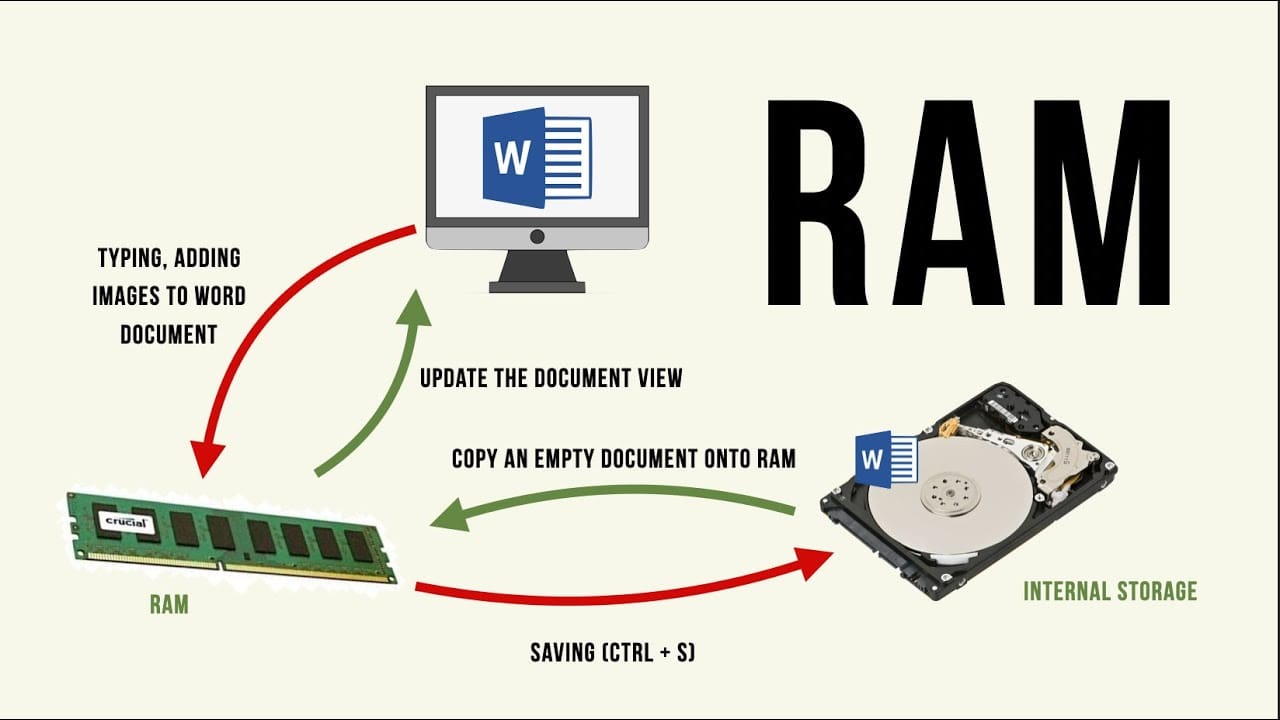
-Importance of RAM in PCs
- Improves multitasking:
Allows multiple applications to run simultaneously without lag. - Accelerates system performance:
Reduces the time taken for tasks by minimizing reliance on slower storage. - Enhances software functionality:
Some applications, especially video editing and 3D modeling tools, require significant RAM to operate efficiently.
What is GPU or VRAM?
GPU or VRAM (Video RAM) is a specialized type of memory used exclusively by the graphics processing unit (GPU). It stores graphical data, including textures, frame buffers, and rendering information, ensuring that the GPU can access and process these assets efficiently.
Types of VRAM
- GDDR (Graphics DDR):
- Designed for high-bandwidth tasks in gaming and professional GPUs.
- Variants include GDDR5, GDDR6, and GDDR6X.
- HBM (High Bandwidth Memory):
- Offers higher bandwidth and lower power consumption, found in premium GPUs.
- Shared Memory:
- In integrated GPUs, system RAM is used as VRAM, though it is slower compared to dedicated VRAM.
Here’s a detailed table summarizing the different types of VRAM, their features, and applications:
| Type of VRAM | Description | Features | Applications |
|---|---|---|---|
| SGRAM | Synchronous Graphics RAM; a single-ported memory optimized for GPU operations. | Supports block writes, masking, and data manipulation for rendering tasks. | Used in earlier GPUs; predecessor to GDDR. |
| GDDR (Graphics DDR) | Graphics Double Data Rate memory; a specialized form of DDR memory optimized for graphical workloads. | High bandwidth and speed; multiple generations (GDDR3, GDDR4, GDDR5, GDDR6, GDDR6X). | Used in modern gaming GPUs, professional GPUs for rendering and AI workloads. |
| HBM (High Bandwidth Memory) | Stacked DRAM providing very high bandwidth and low power consumption. | 3D die stacking for compactness; wide memory bus; high efficiency. | Found in high-end GPUs for AI, data centers, and professional 3D rendering. |
| DDR SDRAM | Double Data Rate Synchronous DRAM, sometimes shared as VRAM in integrated graphics solutions. | Uses system memory (RAM) for graphics operations, slower than dedicated VRAM. | Used in devices with integrated GPUs (e.g., laptops, budget desktops). |
| WRAM (Windows RAM) | Optimized for 2D graphics rendering in early workstations. | Dual-ported memory; supports fast data transfers and windowing applications. | Previously used in specialized 2D workstations; obsolete today. |
| Multibank DRAM (MDRAM) | Divides VRAM into multiple banks to allow parallel data access, improving performance. | High-speed memory with efficient parallel access to data. | Used in graphics cards of the late 1990s. |
| VRAM (Classic) | Original dual-ported Video RAM, designed for simultaneous read/write operations. | Dual-ported design for improved performance; now replaced by more advanced VRAM technologies. | Used in early graphical workstations and older GPUs. |
| LPDDR (Low Power DDR) | Low-power variant of DDR memory used as VRAM in mobile devices with integrated graphics. | Energy-efficient; optimized for small devices like smartphones and tablets. | Found in integrated GPUs for smartphones, tablets, and portable gaming consoles. |
How GPU or VRAM Works
VRAM holds all graphical assets required for rendering, such as textures, meshes, and post-processing effects. It ensures that the GPU can process these assets in real-time without delays, crucial for smooth gaming and professional rendering tasks.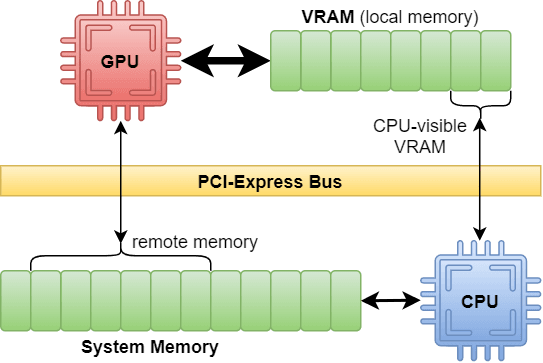
-Importance of GPU or VRAM in PCs
- Supports higher resolutions:
Essential for 4K and 8K displays. - Enables detailed textures:
Larger VRAM allows for higher-quality textures in games and applications. - Handles graphical computations:
Critical for tasks like 3D modeling, video editing, and simulations.
Is VRAM and GPU the Same?
While VRAM is a component of the GPU, they are not the same. The GPU (Graphics Processing Unit) is the core hardware that performs graphical computations, while VRAM is the memory associated with the GPU that stores graphical data. VRAM acts as a workspace for the GPU, enabling it to access and manipulate graphical assets rapidly.
RAM vs GPU in Applications
1. Gaming
| Component | Impact |
|---|---|
| RAM: | – Helps the CPU manage game data and background processes. – Ideal capacity: 16GB for modern games. |
| VRAM: | – Directly affects texture quality, resolution, and graphical settings. – Ideal capacity: 8-12GB for 1440p/4K gaming. |
2. Video Editing
| Component | Impact |
|---|---|
| RAM: | – Ensures smooth playback of large files and efficient rendering. – Ideal capacity: 32GB for 4K editing. |
| VRAM: | – Crucial for rendering previews, effects, and color grading. – Ideal capacity: 8-16GB for professional workflows. |
3. 3D Modeling
| Component | Impact |
|---|---|
| RAM: | -Allows handling of complex project files and multitasking with other tools. |
| VRAM: | -Determines the complexity of models and rendering speed. –High-end GPUs with 12-24GB VRAM are preferred. |
4. Productivity
For general productivity tasks like web browsing and document editing, RAM is more critical than VRAM. A typical system with 8GB RAM and integrated graphics suffices for most users.
5. AI and Machine Learning
AI workloads require high RAM for managing datasets and significant VRAM for running neural network models. Workstations often include 64GB or more RAM and GPUs with 24GB+ VRAM (e.g., NVIDIA RTX 3090 or A100).
6. Scientific Simulations
Scientific computing benefits from high RAM for large datasets and powerful GPUs with ample VRAM for processing complex models.
Recommended Specifications for Different Applications
| Application | RAM (Recommended) | VRAM (Recommended) |
|---|---|---|
| Office Productivity | 8GB | 2-4GB |
| Gaming (1080p/1440p) | 16GB | 8GB |
| Gaming (4K/8K) | 16GB+ | 12-16GB |
| Video Editing (4K) | 32GB | 12GB |
| Video Editing (8K) | 64GB+ | 16-24GB |
| 3D Modeling & Rendering | 32GB+ | 16-24GB |
| Machine Learning (AI and Deep Learning) | 64GB | 24GB+ |
Does More RAM or VRAM
Improve Performance?
Adding more RAM or VRAM can improve performance, but only up to a point. If other components like the CPU or storage are bottlenecks, the impact will be limited. For example:
-When to Prioritize RAM:
- Multitasking with numerous applications.
- Running memory-intensive programs like databases.
- General-purpose productivity tasks.
-When to Prioritize VRAM:
- High-resolution gaming.
- Video editing and 3D rendering.
- AI training and graphical simulations.
Top RAM Manufacturers
- Corsair:
- Known for high-performance and gaming-focused RAM.

https://www.corsair.com/us/en/c/memory?srsltid=AfmBOorTnnBk15KAPqbeKMaZ9lBE0ikh08vCJcv-Qag9n_g3whiJJMoc
- Known for high-performance and gaming-focused RAM.
- Kingston (HyperX):
- Offers a wide range of reliable RAM products.
- G.Skill:
- Popular for overclockable RAM modules.
- Crucial:
- A subsidiary of Micron, known for affordability and quality.
Top GPU and VRAM Manufacturers
- NVIDIA:
- Dominates the GPU market with products like GeForce RTX and Quadro series.
- AMD:
- Known for competitive GPUs like Radeon RX and Radeon Pro series.

https://www.amd.com/en/products/graphics/desktops/radeon.html
- Known for competitive GPUs like Radeon RX and Radeon Pro series.
- Intel:
- Integrated GPUs like Iris Xe are common in ultrabooks.

https://www.intel.com/content/www/us/en/products/docs/discrete-gpus/iris-xe-integrated-graphics/overview.html
- Integrated GPUs like Iris Xe are common in ultrabooks.
Comparison:
RAM vs GPU or VRAM
While both RAM and VRAM are types of volatile memory, their functions and applications differ. Here’s a detailed comparison:
| Aspect | RAM | GPU VRAM |
|---|---|---|
| Purpose | General-purpose memory for all tasks | Specialized memory for graphics |
| Speed | Slightly slower than VRAM | Faster for handling graphical data |
| Capacity | Typically higher (8GB–64GB+) | Typically lower (2GB–24GB) |
| Applications | Multitasking, running applications | Gaming, rendering, video editing |
| Shared Memory Usage | Shared across all processes | Dedicated to GPU tasks |
Conclusion
RAM and GPU or VRAM are integral to modern computing, each catering to distinct roles. While RAM is essential for system-wide tasks like multitasking and data management, GPU or VRAM is critical for graphical and computationally intensive tasks. The right balance depends on your workload, whether it’s gaming, editing, 3D modeling, or scientific research. By understanding your specific needs and choosing appropriate components, you can optimize your system for peak performance.
(Click notification ![]() for more updates)
for more updates)